I’ll try. If I forget next time, remind me. ![]()
[quote=“jonobacon, post:100, topic:10417”] For some folks evolution is clearer cut than vaccinations.
[/quote]
Just a short philosophical stint, before I’ll get back to tech: Diversity of opinions on questions that have clearly defined answers? Or are there no such questions?
In light of that, what do you all think of Google’s “Knowledge Vault” research. A ranking algorithm, that can apparently downrank websites with many provably incorrect factoids. In the extreme: How would an internet look, that is being purged of websites which perpetuate scientifically debunked myths?
The LinuxLuddites discussed this topic as well. Not sure if that factoid is enticing to or deterring from bringing it into your next show ;-D
I like this idea. I suspect that anybody running a website which quotes the Bible will not.
In principle, I could see this being useful for an individual to set this type of search for his own personal preferences. It could be useful in many ways to filter out unwanted results for a variety of subjects.
I could not agree with this more. I have learned quite a bit from people I vehemently disagree with. It’s not that those people have always swayed my opinion; it’s that they have made me a more well rounded and more well informed individual. I find that I’m an odd mix of stubborn and open minded, so maybe I’m in the minority but I consistently find having my opinion challenged helps me flesh out my own thoughts/opinions while potentially gaining a new perspective in the process. To be clear, there are times I walk away from the process disappointed and having gained nothing… possibly even frustrated. Overall, however, I think it’s a worthwhile endeavour.
–jeremy
This listener thinks @Bryanlunduke is bat siht crazy!
If the health authority, who are presumably experts on the subject, have a vaccination schedule then you can’t say I’ll skip this vaccine because none of her friends have had Xyz disease so we’ll wait until there’s an outbreak. You often need to start the process months or years in advance so they are properly immunized by the time they will be at risk.
An algorithm for determining facts based on web pages that contain them. That’s… freaking weird.
From this article:
“Knowledge Vault has pulled in 1.6 billion facts to date. Of these, 271 million are rated as “confident facts”, to which Google’s model ascribes a more than 90 per cent chance of being true. It does this by cross-referencing new facts with what it already knows.”
I guess I’m cool with that. So long as we never start to rely on Google’s Database of Approved Facts. Which sounds… inherently problematic.
I never said anything like that. ![]()
Measles might not kill me, but it certainly has a chance at killing infants, elderly, and anyone who legitimately cannot get the vaccine.
And just because I’m a special snowflake isn’t a good reason not to get it, and be a potential walking vector for giving it to those people.
I’m a fan of taking responsibility for one’s own health, but I’m not confident in (myself included) a layperson’s ability to judge something as complicated as vaccines.
To have an open mind and be willing to adjust ones thinking requires honesty and humility, qualities that I admire.
I did it! I reached the bottom of this conversation! (for now)
I’m not gonna add anything to the vaccine debate. I never thought about vaccines as a problem, got all the ones I needed when I was a kid, didn’t die, got a few extra when I got to Asia, didn’t die, so I guess I’m fine with it.
Regarding OpenElec and Kodi, though, I do have a point of view. I actually wanted to write a review about those earlier (back when Chromecast was discussed on Bad Voltage), but got lazy.
I got quite a hard time understanding the whole @sil’s review (maybe posting the transcription somewhere could help?), but I got the general message, and I think even though OpenElec or Kodi take some time to get used to (for instance to manage the Library, that is the collection of films and music you have, or to get to know the keyboard shortcuts), I have to say it’s very good at what it’s doing, that is an open source media center:
It’s gorgeous: the default installation gives you a very polished theme with nice animations and very clever inclusion of artwork. For instance, when you highlight a film from your collection, the screen background changes to reflect that film, and a fullsize poster of the film is shown. Pressing i even brings you a summary of the film, the cast and even a link to play the trailer! The same goes for TV series (see screenshot below)
In addition, the smartphone remote control Kore is really well done as well, even though I usually prefer to use the little wireless keyboard I plugged to my Rapsberry Pi.
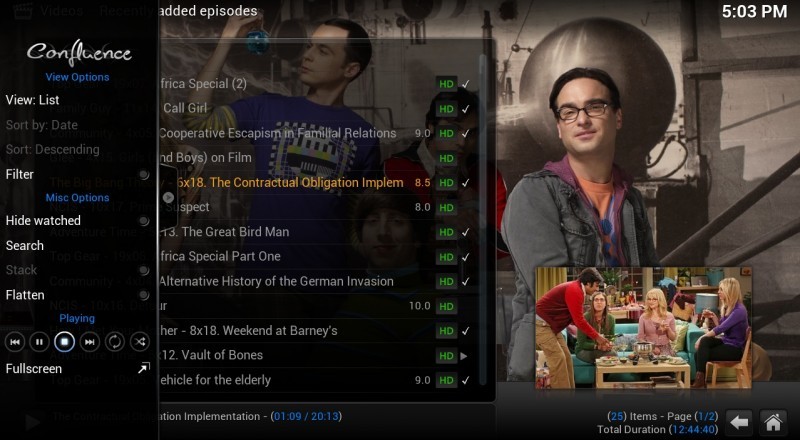
It’s highly customizable: there are many themes available and even more plug-ins to interact with streaming websites or radios. I can watch the Franco-German programs from Arte 10000 km away from Western Europe, I can listen to virtually any radio in the World from the comfort of my sofa, etc.
It works like a breeze even on the first generation of Raspberry Pi: Sure, it’s smoother on a Raspberry Pi 2 (I tried on my colleague’s), but I’ve been using it on a Raspberry Pi for almost 3 years and I love it.
It connects easily to any media source: by default, Kodi will scan your local content, but I added the “Films” and “TV” folders from my NAS and whenever I get a new movie or a new series, a simple “Library update” gets me the content available within the Kodi library. In addition it can play content from an iPhone or a uPNP device very easily, so you can stream music (and videos I guess? never tried) from a smartphone directly on your television.
In the end it’s been a really great addition to my living room. The Raspberry Pi with OpenElec is on 24/7, I’m using a NAS to download and store content (I can even start a download remotely from my smartphone) and so when I get home at night, I just have to sit in the sofa and decide what I want to watch tonight. Awesome! (much better than back in the days where I had to bring my laptop and the power cord next to the TV, plug everything, try to figure out why the image didn’t pop up on my TV, try to figure out why I had no sound, before finally being able to watch a 40 minutes episode)
Blaming Kodi because your parent’s WiFi sucks is not fair, @sil! 
Oh, morning. In regards to the OPENELEC/XBMC/RasPI review. @sil what set of functions were you looking for? I think for music only setup, with tablet/smartphone control RaspyFi might be a good choice. I’ve spent an hour in my colleagues house setting it up once (on the first raspi) and as far as I know the box works to this day and the guy is happy about it.
I’m not. I’m blaming it because I can’t make it only be a music player.
RaspyFi, which is now Volumio, won’t let me install pygame to power the actual screen display, for reasons I don’t understand (as I noted in a stack exchange thread), and its web UI is… not excellent ![]()
Regarding XBMC/Kodi …
I know exactly what you went through, because I did the same thing myself but on a Pi v. 1 (actually, it was to play music on my own tv rather than on my parents). I found exactly the same thing as you. XBMC (as it was then) sucks. The availble remote controls suck. The only redeeming feature was the API.
The only way I found to make XBMC workable as a music player was by writing a custom remote that’s designed just for music. It’s here: https://github.com/ben-ev/xbmc-remote there aren’t any installation instructions, but I did write about it for Linux Voice (issue 8 … It’ll try and dig out the article and put it on line).
The architecture is a bit odd (it’s not really a remote, but a web page hosted on the raspberry pi that controls XMBC rather than an app because I wanted it to be fully cross platform and work for anyone without installing the app).
It kinda looks half finished, and that’s because it is. In the end, I found the whole system overkill, and now I just have an audio line in that I plug my phone into. Frankly, that’s just much simpler.
Ben
Yeah. This is, also, my experience. Music Pump, as mentioned in the review, is an XBMC remote which is designed just for music, and it’s the current solution, but it’s annoying (and in particular, it requires you to buy the upgraded version in order to have all remotes control the same playlist rather than one per remote, which means my parents would both have to buy it; not that it’s a lot of money, but that’s still pretty annoying).
Currently investigating Android mpd remotes with the thought that I could use that and my own “display current song on the screen” trivial pygame client…
So, I took a third route. I bought a bundle of the O2 Jogglers (currently selling for around £35 to £50) on ebay and installed SqueezePlayOS on them. I’ve got a server, so that wasn’t a problem for me, but the later releases of the OS also bundle the Logitech Media Server app so you can just plug in a USB stick or hard disk. The SqueezeCommander app for Android is generally considered the best app, and Yehr, it’s nice.
Because I’m using the joggler, which is photo frame sized, when it isn’t actively showing the playback status, I’ve got a small PHP script (surprise) which adds the date and time to a pool of photos and renders a new photo every 10 seconds.
Now, it doesn’t solve the “I don’t want to buy new hardware” issue, and also doesn’t solve the “I want to use the TV” thing, but as an alternative, it’s pretty good.
I did consider using XBMC on a RPi B (the first one) and was streaming over HTTP from my TV mounted XBMC box in the living room, but it wasn’t solid enough, and the TV I was using didn’t have CEC which meant I was using two remotes, and thus failed.
And another thing, you cite rubbish WiFi as a reason not to stream content, but given you can use Ethernet over Power (and cue thousands of upset Radio Amateurs complaining about HF interference and chortle like the evil genius I know you can be @sil) which I do to put these beasties all over my house. I’ve currently got 7 in my house, and have several of them synced into clusters, which means should we ever throw a party like the scene from “Three Men And A Little Lady” where they put on “Rubber Duckies” by mistake, it’ll play that in three rooms at the same time! It’s the future!
Hi there.
Great show guys!
@sil : IMO if you do not give up you will be able to build a decent music player based on Raspberry Pi.
BTW wasn’t a simple Clementine (or whatever music player you like) autostarting and running on Raspbian or Pidora ok for you? Is perhaps buttons control a mandatory feature?
Vaccine wars: very funny section indeed, however all the thing was perfectly resumed in last few minutes by Jeremy…
Elementary OS: I’m totally deeply highly puzzled.
The Linux tribe is mostly a technical community.
I cannot understand how can it happen that a shining nothing not so well wrapped around a great distro LTS release with a delay of months can be so much over covered by the media.
There are dozens in boutique distros making Ubuntu nicer: good Sirs please ELI5 what makes eOS so relevant.
Nope. This is a Raspberry Pi plugged into a television. No keyboard, no mouse. How would one control Clementine? They don’t have a remote control for this, and I propose that they use a phone app, since they both have Android phones. If there’s a good way to have Clementine present a full-screen understandable interface and for an Android phone to choose songs and play them (in particular, having the phone just provide cursor keys which control the TV is not acceptable) then I’m happy to hear it, but I don’t think there is.
They care about design above everything. This is similar to how Canonical feel about Ubuntu, but Canonical decided early on that caring about design would sometimes be overridden by keeping the existing Linux community on-board. Elementary have a chance (and possibly the inclination) to not do that; to care about design and usability and if that means that certain Linux distro sacred things are abandoned, they could (and are perhaps prepared to) do that.
You mention in your review that you cannot hide options from the main screen.
Kodi ships with Confluence skin, which has an option to hide the different main menus.
I remember from the G+ discussion you wanted to avoid smartphone apps because you didn’t want to rely on WiFi. I’m pretty sure there are options with Kodi, but then in the best case you would end up with an addition remote (since your parents’ TV is not HDMI CEC compatible). But I mean… At some point you have to make concessions here 
